Last Saturday, I stepped on a flight towards Rome with a quick layover in London. In all, I spent about 16 hours travelling.
This was an excellent time for me to catch up on a couple of Ignite that I wasn’t able to catch when I was there.
Microsoft has been kind enough to provide a bulk download script, that will download video and slides for the sessions you want to watch. I downloaded my relevant sessions, and then copied them to VLC on my iPad. Pro-tip: VLC on the iPad allows you to play session accelerated. This means I’ll be able to cram even more content in my 16 hour travel window!
How to bulk download sessions
You can download the bulk download script here. It’s a powershell script that will download the sessions. Unzip that folder.
Next up, you’ll want to open a PowerShell shell in the directory where you unzipped the script. You can then go ahead and download sessions via:
.\Download-Resources.ps1 -directory . -sessionCodes "KEY,TK01,TK02,BRK3016"In my case, I created the following session list to download. I had the pleasure to be at Ignite, so I caught a couple of good sessions there already. But the following kept me busy on my flight.
- BRK2130 Azure Active Directory: New features and roadmap
- SECI50 Modernize your SIEM in the cloud with Azure Sentinel
- BRK3119 PowerShell unplugged with Jeffrey Snover and Jason Helmick
- MSI10 Migrating to Windows Server 2019
- BRK3097 Inside Azure datacenter architecture with Mark Russinovich
- BRK2129 Windows Server: What’s new and what’s next
- BRK4011 Quantum computing: Computing with a probabilistic universe with Mark Russinovich
- BRK4006 Applying best practices to Azure Kubernetes Service (AKS)
- BRK3327 Azure Arc: Extend Management and Governance to any Infrastructure
- MLS1027 What’s next for cloud native development and operations
- BRK2208 Introducing Azure Arc
- BRK3238 The now and then of cloud native application in the enterprise using containers
- THR2112 Managing cloud native applications with Azure Blob Storage
- THR2115 Migrate your NFS workloads to Azure Blob Storage
- BRK2139 What’s new in Azure Compute
- MOD50 Managing delivery of your app via DevOps
- THR2316 Azure CLI Deep Dive for Developers, DevOps and Architects
- MLS1045 Azure Arc for Server
- BRK2151 Azure Pipelines you can trust
- THR2157 – Deploy apps to Kubernetes using CI/CD in 20 minutes
- BRK3185 Securing your cloud perimeter with Azure Network Security
- BRK2077 Ship it! Build for any platform with Azure Pipelines, and make shipping fun and stress-free
In terms of downloading this, it’s as easy as the following script:
.\Download-Resources.ps1 -directory . -sessionCodes "BRK2130,SECI50,BRK3119,MSI10,BRK3097,BRK2129,BRK4011,BRK4006,BRK3327,MLS1027,BRK2208,BRK3238,THR2112,THR2115,BRK2139,MOD50,THR2316,MLS1045,BRK2151,THR2157,BRK3185,BRK2077"And now we play the waiting game and transfer it to the iPad. Done.
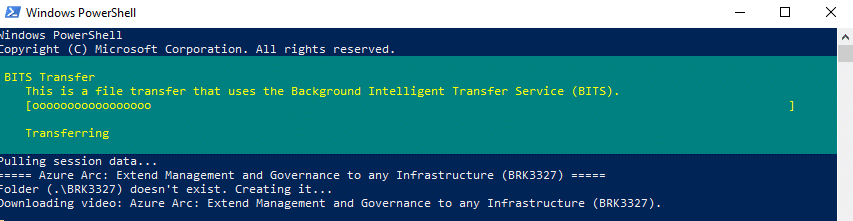
Conclusion
If you have a couple of sessions from Ignite that you want to catch up on, don’t hesitate to download them in bulk and catch them when you have a dull moment. In my case, I watched them on my flight to Europe.
This will cause me to have an interesting discussion with my manager: does this count as working so I can save a couple of vacation days?
