This is part 1 in a multi-part series on my CKAD learning experience. For the other parts in the series, please check out the following links:
- Part 2: Core Concepts
- Part 3: Configuration
- Part 4: multi-container pods
- Part 5: Observability
- Part 6: Pod Design
- Part 7: Networking
Within Microsoft, July is the start of our new fiscal year. For me personally, this is a great time to reflect on the past 6 months and to plan personal development for the coming 6 months.
One of my goals the past 6 months was to achieve the CKAD certification. This is a goal I did not achieve, as I got too caught up in business as usual, and didn’t set aside enough time to actually study for the exam. I did do some kubernetes work in the past months, but not at all targeted towards learning for the certification.
Hence, my personal challenge for the coming 6 weeks is to study and achieve this certification. This is the first part in a blog series where I will share my learning experience as I go, in the hope you can learn with me and also achieve the certification.
- Part 2:
Practical info on the exam
On the CNCF website you find the overview of the certification. An important part of this is the curriculum, which is updated about every 3 months. The CNCF website also contains a Candidate Handbook, which I highly recommend you read as this contains information about the practical setting of the exam.
The CNCF and Linux Foundation share the same practical exam setting. To register for an exam, you head on over to the Linux Foundation training portal. Once registered, you can do a system check as well as actually plan the exam. The planning of the exam as well as the actual exam is done through examslocal.com.
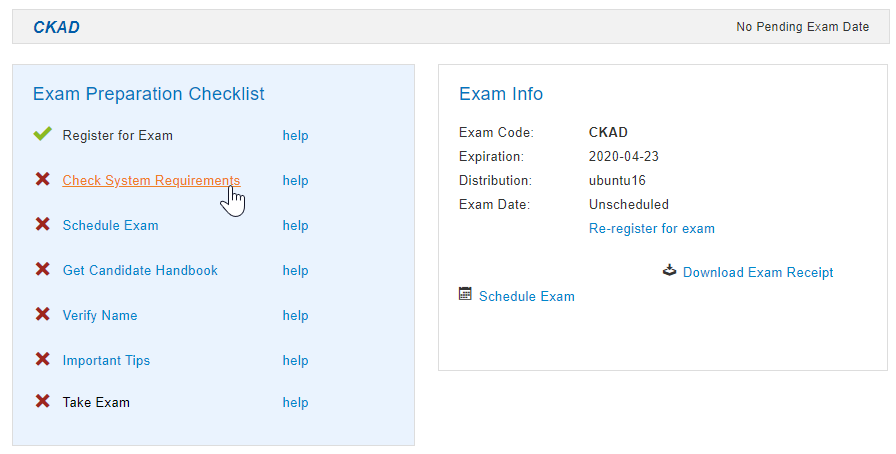
On the day of your exam, you’ll head on over to examslocal.com and launch your exam. The exam itself becomes available 15 minutes prior to your registered time. The proctor will guide you through your experience. You’ll need to be a private room with an empty desk, identify yourself with government issued ID, show the room and then will get to your actual exam.
The exam itself is conducted through a web browser, in which you’ll have access to a Linux terminal. From this terminal, you can SSH and execute kubectl to your kubernetes cluster; all authentication is already setup for you. You are allowed to have 1 extra tab open, and in this tab you may only access kubernetes.io/docs, kubernetes.io/blog and github.com/kubernetes. This will give you access to docs which you may copy paste. In the exam tab you have access to a notepad. I highly recommend you use this notepad to do the editing of your yaml files, as it is easy to copy/paste here from either the docs or into your terminal.
My study plan
My plan for studying for the CKAD is very easy:
write a lot of YAML
The CKAD exam differs from the CKA exam in that in CKA you also need to know about how to setup/debug the cluster itself, whereas in the CKAD you only need to work with a cluster. So, for my study I’m going to spin up a AKS cluster to do most (all?) of my learning work. I plan to cover each exam topic from the curriculum, and for each of those topics, read the docs, compose a list of practice questions and write a lot of YAML.
At this point, I would like to add that I’m already fairly proficient with Kubernetes. If you plan to follow along with my learning, my learning is going to be mainly focused on the exam itself, not on a Kubernetes 101. For a good Kubernetes 101, I would recommend any of the following resources:
- Microsoft’s kubernetes learning path.
- The Kubernetes documentation. Start at the ‘Learn Kubernetes Basics‘
- Introduction to Kubernetes on edX.
I’ve already planned my first exam try for Aug 9th (a month from today). In between today and that day, I have already slotted multiple 3 hour blocks in my calendar to study for each exam topic.
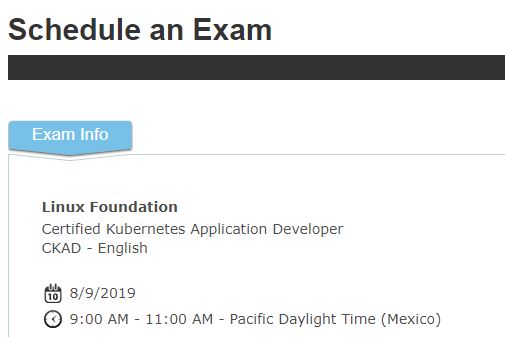
Are you joining me in getting your CKAD certification?
One thought to “CKAD series part 1: Intro – exam topics – my study plan”